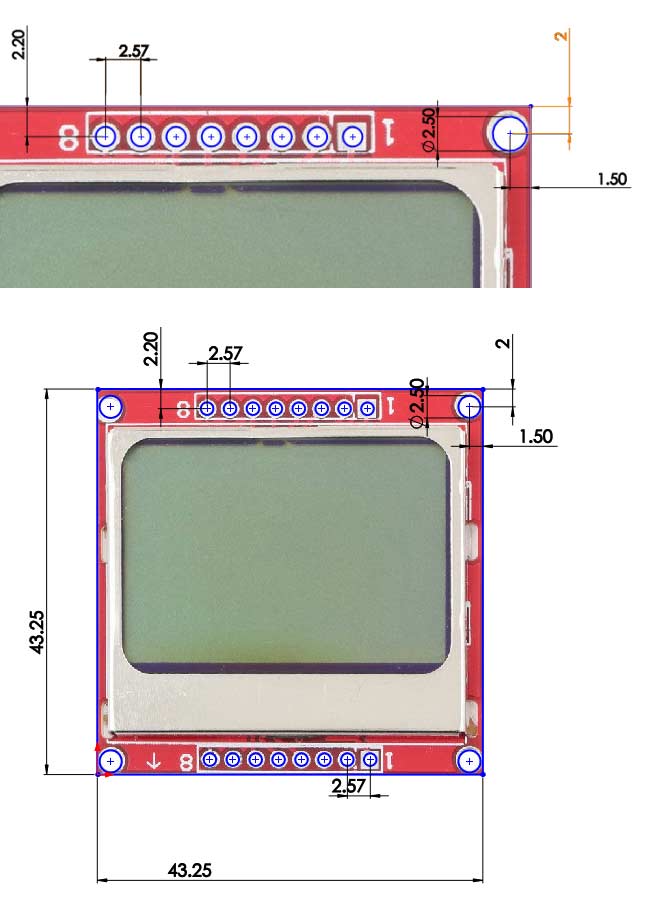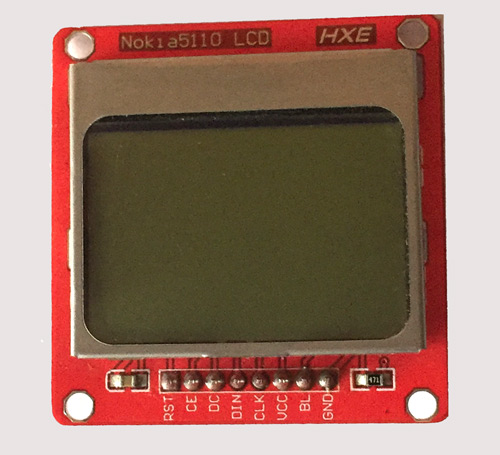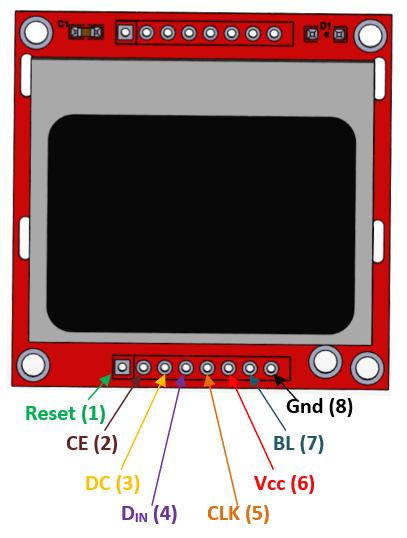Nokia5110 LCD
Pin Configuration
|
Pin No: |
Pin Name: |
Description |
|
1 |
Reset |
This pin resets the module. It an active low pin (resets when 0V is provided) |
|
2 |
Chip Enable (CE) |
This pin is made low (0V) to select this particular display when more than one SPI peripherals are used. |
|
3 |
Data/Command (DC) |
This pin is used to switch between Data mode (high) and Command mode (low) |
|
4 |
Serial Input (DIN) |
This is the input pin (MOSI) through which serial instructions are sent |
|
5 |
Clock (CLK) |
All SPI modules require a common clock, this clock source is supplied to this pin |
|
6 |
Power (Vcc) |
This pin is used to power the display the supply voltage is from 2.7V to 3.3V |
|
7 |
Back Light (BL) |
This pin powers the backlight of the display (3.3V maximum). |
|
8 |
Ground (Gnd) |
Connects to the ground of the circuit. |
Features of Nokia5110 LCD Module
- Operating Voltage is 2.7V to 3.3V
- Current consumption is 6mA
- Consists of 84 rows and 84 columns (84×48) monochrome pixels
- Works using SPI interface
- Consists of Philips PCD8544 interface chip for easy interfacing
- Can be easily interfaced with Arduino
- Supports decent graphics of bitmap images
- Available in Green and Blue Backlight
Alternative Display Modules
16×2 LCD Display, Dot Matrix LED Display, 7-Segment LED Display, OLED Display, TFT LCD Screen Display
Where to use Nokia 5110 Display Module
As the name suggests, this module was originally developed to be used with the iconic Nokia 5110 mobile phone. So it is capable of displaying alphanumeric characters, draw lines and other shapes and even displays a bitmap image. All this is possible because of its (84×48) monochrome pixels.
The module comes with the PCD8544 interface IC which makes this module easy to use with low-level microcontrollers. It communicates through SPI protocol and hence does not require more pins. The module also has a readily available library for Arduino which makes it ideal even for novice programmers.
So if you are looking for a display that is better than the standard 16*2 LCD to showcase some decent graphics or custom characters then this display might be the right choice for you.
How to use Nokia 5110 Display Module
The Nokia 5110 module is commonly used with Arduino but it can also be used with any microcontroller that supports SPI communication. The module works on 3.3V and hence all the pins are only 3.3V tolerant according to the datasheet. So if you are using a 5V microcontroller (which most of us do) then it is recommended to use a logic level shifter like a potential divider to access the SPI pins of the display module.
The graphical LCD shown above is from spark fun, and hence you can find the soldering pad sets on both on top and to the bottom of the LCD of which we can use any desired set. However you can also find many clones in the market with pads on only one side, but still, they have the same pinouts and same functionality so you need not worry about the difference. All clones have the same dimensions (1.72’ × 1.72’) with 6 input pins.
You can easily interface Nokia 5110 module with Arduino by following the link and using the readily available libraries. If you are planning to interface with other microcontrollers then you should read through the PCD8544 datasheet to know how to access its registers through SPI.
Applications
- Can be used to display alphanumeric characters and bitmap images
- Used in application where fancy graphics are required
- Requires only a maximum of 5 pins to operate hence I/O friendly
- Comes with a backlight and hence can be used even in darker environment
- Can be used to create retro games using microcontrollers
- Graphics are decent enough to create a basic UI
2D-Model of Nokia 5110 Display Module
Whether you are designing a PCB for this module or 3D printing a casing for this module the below 2D model would give you a helping hand.