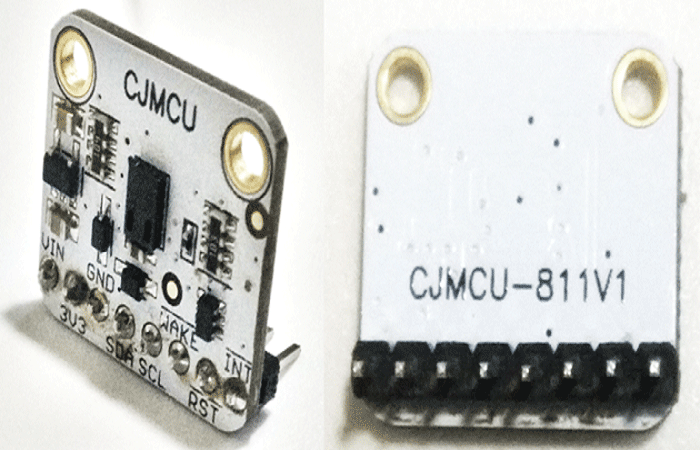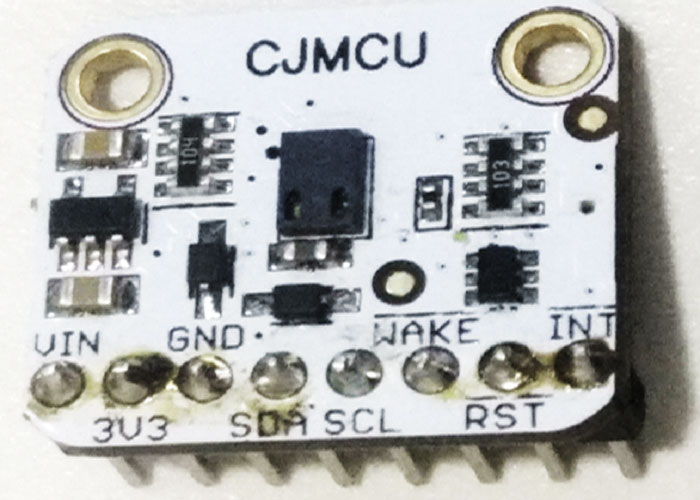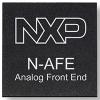CCS811 Air Quality Gas Sensor Module
CCS811 Pinout Configuration
Power Pins
- Vin - This is the power pin. The sensor uses 3.3V, the module have included an onboard voltage regulator that will take 3-5VDC and safely convert it down. To power the board, give it the same power as the logic level of your microcontroller - e.g. for a 5V micro like Arduino, use 5V.
- 3Vo - The 3.3V output from the voltage regulator.
- GND - Common ground for power and logic
Logic pins
- SCL - This is the I2C clock pin, connect to your microcontrollers I2C clock line. There is a 10K pull-up on this pin and it is level shifted so you can use 3 - 5VDC.
- SDA - This is the I2C data pin, connected to microcontrollers I2C data line. There is a 10K pull-up on this pin and it is level shifted so you can use 3 - 5VDC.
- INT - This is the interrupt-output pin. It is 3V logic and one can use it to detect when a new reading is ready or when a reading gets too high or too low.
- WAKE - This is the wakeup pin for the sensor. It needs to be pulled to ground in order to communicate with the sensor and Pull this line high or VCC to put the sensor to sleep. This pin is level shifted so one can use 3-5VDC logic.
- RST - This is the reset pin. When it is pulled to ground the sensor resets itself. This pin is level shifted so one can use 3-5VDC logic.
Features
- Measures eCO2 concentration within a range of 400 to 8192ppm
- Measures TVOC concentration within a range of 0 to 1187ppb
- NTC thermistor with matching balancing resistor for measuring temperature
- Multiple drive modes for measurements every 1s, 10s, 60s , or every 250ms
- Arduino and CircuitPython compatibility
- Compact and economical
- Other detections include: Aldehydes, Ketones, Organic acids, Amines, Aliphatic and aromatic hydrocarbons
Specifications
- 21mm x 18mm x 3mm form factor
- 3.3V or 5V operating supply voltage
- I2C type Interface
Brief about CCS811 Sensor Module
CCS811 sensor is a gas sensor that can detect a wide range of Volatile Organic Compounds (VOCs), eCO2 and is intended for indoor air quality monitoring.The CCS811 sensor is an ultra-low power digital gas sensor solution which integrates a metal oxide (MOX) gas sensor to detect a wide range of Volatile Organic Compounds (VOCs) for indoor air quality monitoring with a microcontroller unit (MCU), which includes an Analog-to-Digital converter (ADC), and an I²C interface. When connected to the microcontroller, it will return a Total Volatile Organic Compound (TVOC) reading and an equivalent carbon dioxide reading (eCO2) over I2C. There is also an on-board thermistor that can be used to calculate the approximate local ambient temperature.
The CJMCU-811V1 has a 'standard' hot-plate MOX sensor, as well as a small integrated Micro Controller Unit that controls power to the plate, manages the sensor drive modes, reads the analog voltage, and provides an I2C interface to read from. This part will measure eCO2 (equivalent calculated carbon-dioxide) concentration within a range of 400 to 8192 parts per million (ppm), and TVOC (Total Volatile Organic Compound) concentration within a range of 0 to 1187 parts per billion (ppb). According to the fact sheet it can detect Alcohols, Aldehydes, Ketones, Organic Acids, Amines, Aliphatic and Aromatic Hydrocarbons.
The 10K NTC thermistor along with matching balancing resistor can be read by the CCS811 to calculate temperature.
The Module has a configurable interrupt pin that can fire when a conversion is ready and/or when a reading crosses a user-settable threshold.
It supports multiple drive modes to take a measurement every 1 second, every 10 seconds, every 60 seconds, or every 250 milliseconds.
How to Use CCS811 Sensor Module?
Connecting CJMCU-811V1 CCS811 sensor module in I2C interface with an Arduino -
- Connect Vin to the power supply, 3-5V is fine. Use the same voltage that the microcontroller logic is based off of. For most Arduino, the voltage is 5V.
- Connect GND to common power/data ground
- Connect the SCL pin to the I2C clock SCL pin on the Arduino.
- On an UNO & '328 based Arduino, this is also known as A5, on a Mega it is also known as digital 21 and on a Leonardo/Micro, digital 3
- Connect the SDA pin to the I2C data SDA pin on your Arduino.
- On an UNO & '328 based Arduino, this is also known as A4, on a Mega it is also known as digital 20 and on a Leonardo/Micro, digital 2
- Connect the WAKE pin to the ground.
- This sensor uses I2C address 0x5A.
Applications
- Smartphones
- Wearables
- Home and Building Automation
- Accessories