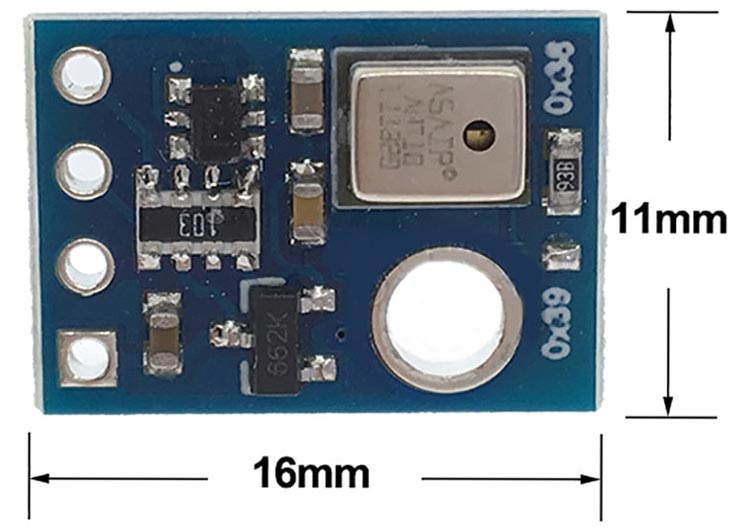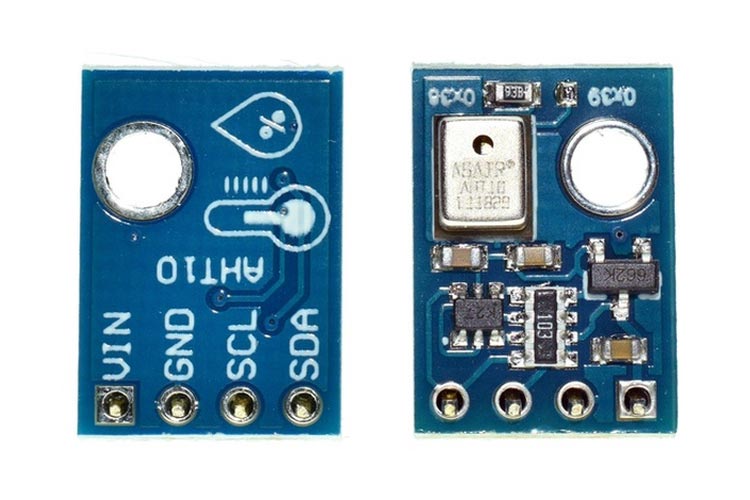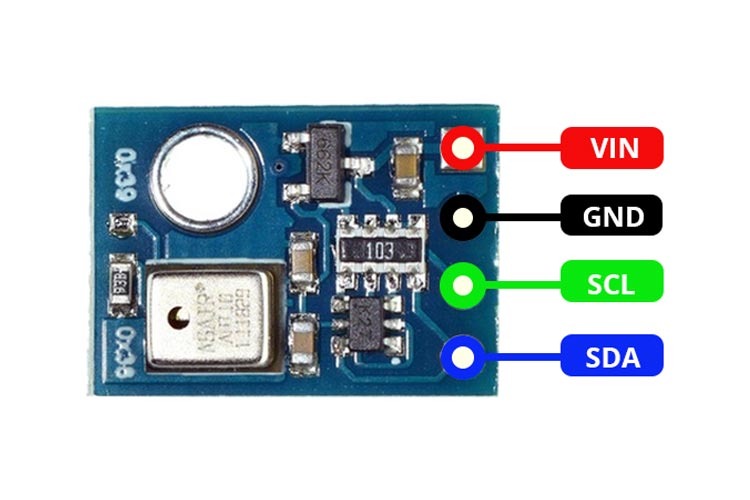AHT10 High Precision Digital Temperature and Humidity Measurement Module
The AHT10, is a precision digital temperature and humidity sensor renowned for its exceptional accuracy and reliability. With a temperature measurement range spanning from -40°C to 85°C and an accuracy level of ±0.3°C, coupled with a humidity measurement range of 0% to 100% and an accuracy of ±2%, the AHT10 excels in delivering crucial environmental data for a multitude of applications, including weather monitoring, HVAC systems, home automation, and IoT devices. Its compact design, low power consumption, and I2C interface make it effortlessly integratable into various projects, while its stability ensures long-term consistency in measurements, ideal for continuous monitoring and data logging. Whether for a weather station, smart home system, or industrial automation, the AHT10 sensor is a valuable component, providing precise environmental insights to elevate project efficiency and performance.
AHT10 Pinout Configuration
|
Pin number |
Signal name |
Signal type |
Signal description |
|
1 |
VIN |
Power |
Supply input. |
|
2 |
GND |
Power |
Ground pin |
|
3 |
SCL |
I2C |
I2 C serial clock |
|
4 |
SDA |
I2C |
I2 C serial data |
Features
- Interface type: I2C (0x38)
- Operating voltage: 3.3V – 5V
- Measuring range:
- Temperature: -40°C to 85°C
- Humidity: 0% to 100% ±2%RH
- Temperature accuracy: ±0.3°C
- Temperature resolution: 0.01 °C
- Humidity resolution: 0.024%
- Humidity accuracy: 2%
- Fully calibrated
- Excellent long-term stability
- Fast response and strong anti-interference ability
Alternatives for AHT10
AHT15/AHT20/AHT25
Other Temperature and Humidity Sensors
Note: Complete technical details can be found in the AHT10 datasheet at this page’s end.
AHT10 Sensor Module Schematics
The following image shows schematic diagram of the AHT10 module.
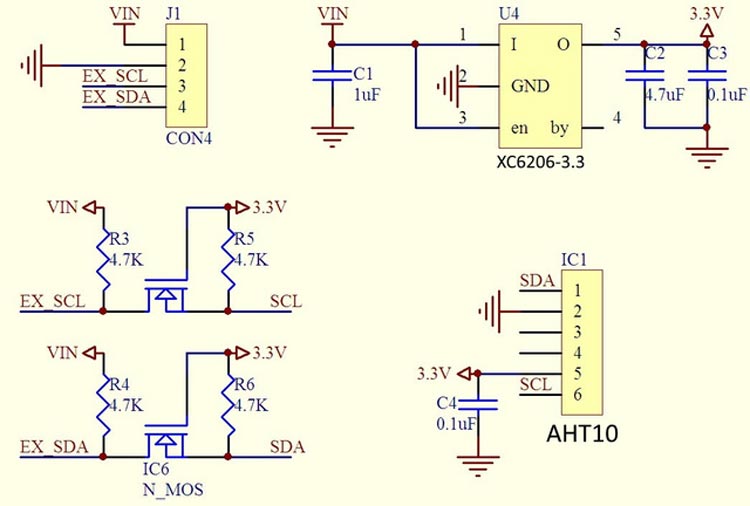
An XC620-3.3V regulator is used to generate the 3.3V for the AHT sensor from the input power supply. It is also accompanied by necessary filter capacitors to smooth the output. The module also includes a level shifter for the I2C line, which is built around a dual N channel MOSFET.
How to connect AHT10 Module with Arduino UNO?
You just have to connect the I2C pins (SDA and SCL) of the AHT10 module to the reserved I2C pins of the Arduino UNO (A4 “SDA and A5 “SCL”) and power it with the 5V from the Arduino and finally connect the GND terminal to GND. The following image shows how to make the connections:
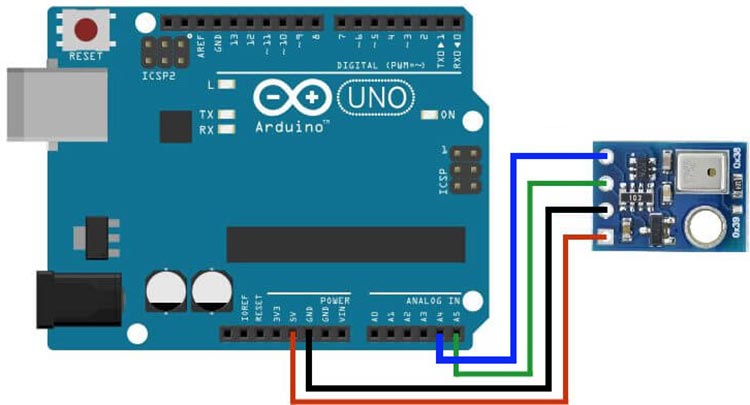
How to Program AHT10 module with Arduino IDE?
Programming is very simple, to display the sensor readings on the Arduino IDE serial monitor, you just have to import the AHT10 library and load the following test code to measure temperature and humidity:
#include < Wire .h> // Library to establish I2C communication
#include < AHT10 .h> // Library to use the AHT10 sensor
AHT10 myAHT10(0x38);//AHT10 instance, address 0x38
void setup () {
Wire . begin (); // Function that initializes the Wire library.
Serial library . begin (9600); // initializes Serial communication.
Serial . println ( "Initialising AHT10 Sensor" );
if (!myAHT10. begin ()) { // If communication with the sensor fails, an error message is printed
Serial . println ( "Sensor error!" );
while (1);
}
}
void loop () {
float temp = myAHT10. readTemperature (); //read temperature from sensor and store it in a variable.
float hum = myAHT10. readHumidity (); // read humidity from sensor and store it in a variable.
Serial . print ( "Temp: " ); Serial . print (temp); Serial . print ( "°C " ); //print the temperature value.
Serial. print ( "Humidity: " ); Serial . print (hum); Serial . println ( " %" ); // print the humidity value.
delay (1000);
}
APPLICATIONS
- HVAC
- Dehumidifiers
- Testing and testing equipment
- Consumer goods
- Automobiles
- Automatic control
- Data logger
- Weather home appliances
- Humidity regulation
- Medical and other related temperature and humidity detection and control.
2D-Model and Dimensions
Below is the 2D CAD drawing of AHT10 module along with its dimensions in millimeters. The dimensions can be used to create custom footprints of the module and be used for PCB or CAD modeling.