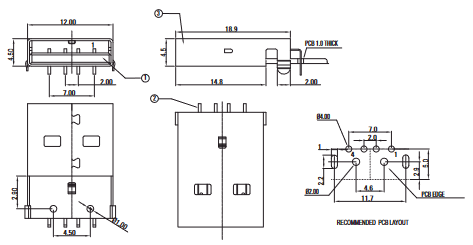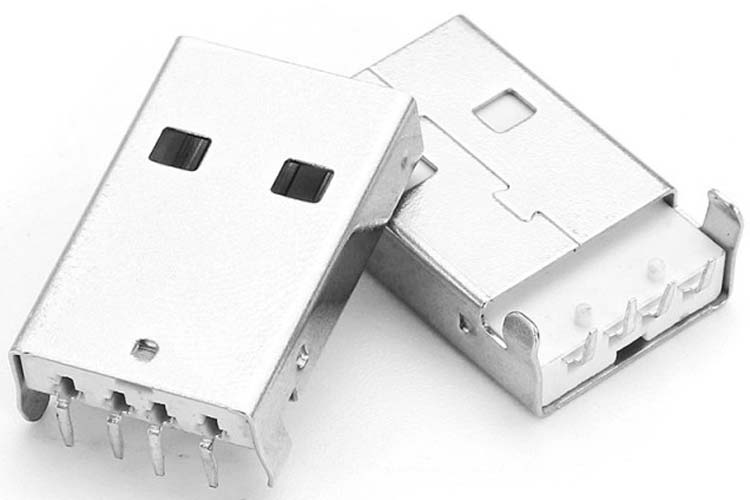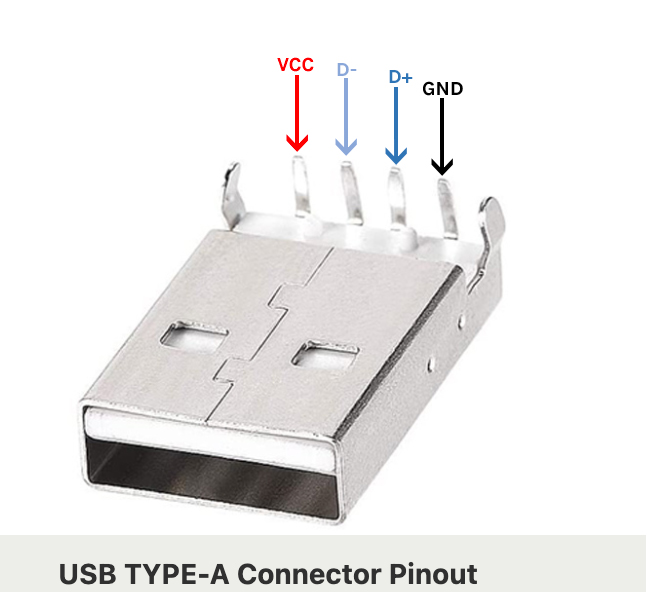USB 2.0 Type-A (Male) Connector
USB is an acronym for Universal Serial Bus. It is an industry standard that standardized some specific rules and regulations through which devices can communicate with each other pretty easily. The USB was introduced in 1998 but nowadays a broad variety of USB hardware exists fourteen different types of connectors to be exact, of which USB Type-C is most recent.
USB Pinout Configuration
|
Pin No. |
Pin Name |
Pin Description |
|
1 |
VCC |
+5V Power Pin |
|
2 |
D- |
Differential Pair D- of Data Pin |
|
3 |
D+ |
Differential Pair D+ of Data Pin |
|
4 |
Ground |
Connects to the Ground of the Host device. |
Features and Specifications
- Type-A USB 2.0 Plug (Male)
- Universal and secure USB protocol
- Can be used to interface mouse and keyboards to uP/uC
- USB power supply: 100 to 500 mA
- The protocol supports robust error detection
- Also Can be configured as
Different Types of USB Connectors
- micro-USB
- USB Type-A
- USB Type-B
- USB Type-C
Note: Complete technical details can be found in the USB 2.0 datasheet, given at the end of the page.
How does USB Works?
As we have told you earlier, USB stands for Universal Serial Bus. As the name implies, it is a universal form of communication that is supported by software and hardware alike, now the question remains how this device works? This works through Asynchronous Serial Protocol, meaning there is no clock shared between the sender and receiver. Every device that we connect to a USB port works through this protocol. If a Microcontroller or Microprocessor supports a USB host, then we can connect any USB device like Keyboard, mouse, camera, printer, MP3 player, etc. to exchange information between this device and the host (uP or uC), when a USB device is plugged in, first the Device Descriptor tells the host what the Vendor ID and the Product ID is, that is used to load a particular driver for the device, then comes the Configuration Descriptor, this is mostly used to determine power consumption values, then there is the Interface Descriptor that, a host device can be a Printer a Scanner, or a USB Thumb Drive, this descriptor is responsible for determining what the device is, finally there is the Endpoint Descriptor; this descriptor are used to determine transfer type speed, package size bandwidth and more, there are four endpoints for a low-speed USB 2.0 device and 16 for a high-speed USB 2.0 device.
How to Wire up a USB?
The USB device has only four pins that is why it’s really simple to wire up. Out of those four pins two (pin 1 and Pin 4) are used to provide power. And other two are used to transfer the data. A simple connection diagram of a USB device is shown below.
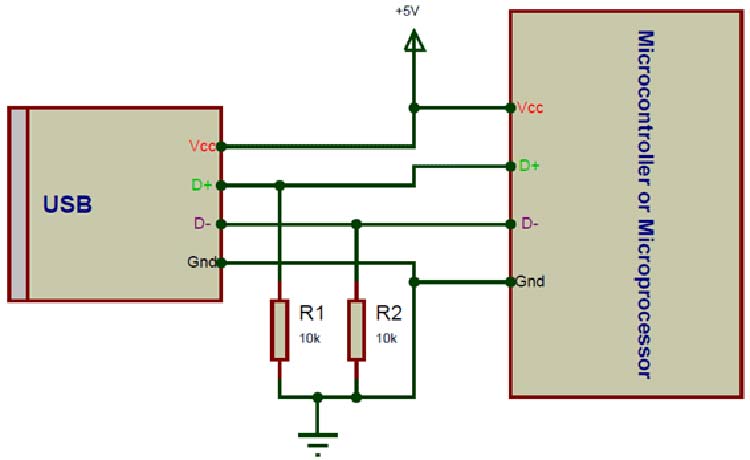
Applications
- Interface Keyboard or mouse with MCU
- Serial Bus connections
- Portable and pluggable devices
- Small distance, high-speed communication
2D Model and Dimensions
If you are designing a PCB or Perf board with this component, then the following picture from the Datasheet will be useful to know its package type and dimensions.