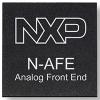Arduino UNO Q bridges high-performance computing with real-time control.
Best Circuit Simulation Softwares (Free and Paid) that You Should Try in 2025

Designing electronic circuits is a time-consuming and costly affair. So, it is important to analyze the behavior and performance of the electronic circuit before actually building a physical prototype. It will not only save you time and resources but also ensure the circuit works as intended. However, with so many free and paid circuit simulation softwares available today, it can be challenging for students, beginners, and hobbyists to pick the right one for their specific requirements.
In this article, we will explore some of the most popular and widely used circuit simulation software with their features, pros and cons helping you choose the right software that best suits your requirements. Please note the list is not in any specific order, each software has its own pros and cons, please read the article fully to understand which software will suit you the best. Let’s dive in!
1. Proteus
Proteus is a powerful electronic circuit design and simulation software. It provides a schematic capture tool to design circuits. With its user-friendly graphical interface, you can easily drag and drop components onto the workspace and connect them to build the circuits.
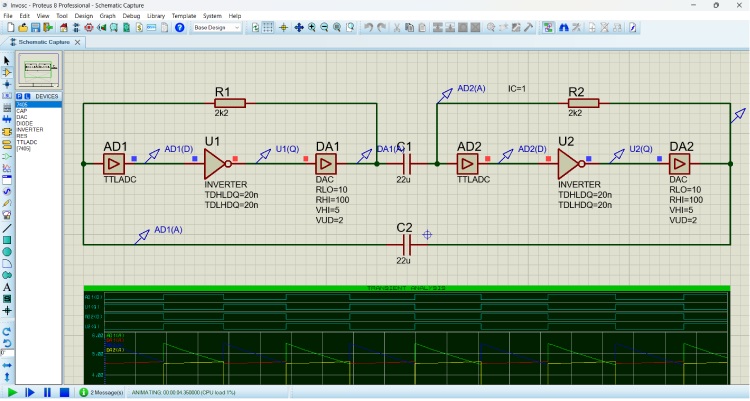
With Proteus circuit simulator you can simulate the circuits in real-time. It supports simulations of both analog and digital circuits. One of its standout features is mixed-mode SPICE circuit simulation which enables you to co-simulate both high and low-level microcontroller code. It can also simulate I/O ports, interrupts, timers, USARTs and all other peripherals present on each supported processor. It also provides on-screen indicators such as LEDs and LCD displays, as well as actuators like switches and buttons, allowing you to interact with the design during simulation.
Proteus offers features for designing printed circuit boards (PCBs). Once the circuit has been simulated, you can seamlessly transition from the schematic to the PCB design phase.
One of the major benefits of Proteus is that it has extensive libraries of over 50,000 components and footprints. It supports over 750 micro-processor variants and thousands of embedded SPICE models. You can even import components from 3rd Party Vendors. It also supports a broad range of compilers directly within its VSMStudio IDE and it can work with any compiler, offering flexibility and compatibility with various development workflows.
Proteus also includes a number of virtual tools such as Logic Analyser, Function Generator, Oscilloscope, Timer, ammeters, voltmeters, etc. for circuit analysis. You can even purchase the Advanced Simulation Option to take detailed measurements on graphs, or perform other analysis types such as frequency, distortion, noise or sweep analyses of analog circuits. All these features make Proteus a great option for simulating embedded systems and microcontrollers.
Proteus Features
-
Schematic capture
-
Real-time simulation of microcontrollers and peripherals
-
Extensive library of embedded simulation peripherals
-
Visual representation of PCB layout
-
Co-simulate both high and low-level micro-controller code
Suitable For
-
Embedded system development
-
PCB Design and Prototyping
-
Hobbyist Projects
-
Industrial Applications
Pricing: Paid
Get Started with Proteus
2. LTspice
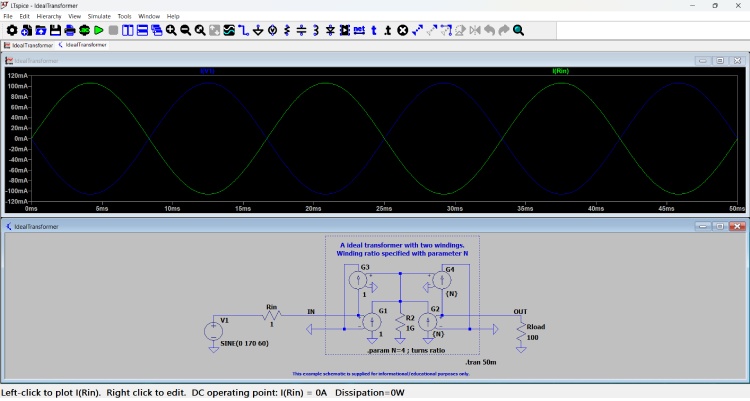
LTspice is a high-performance SPICE (Simulation Program with Integrated Circuit Emphasis) simulation software from analog Devices. It is mainly used for the design and simulation of analog circuits, particularly power circuits, such as DC-DC converters, inverters, and motor drivers.
With LTspice’s graphical schematic editor you can easily design and simulate circuits. It also features an intuitive waveform viewer, enabling you to analyze simulation results in real-time. LTspice also features other advanced simulation features including steady state detection, step response, efficiency/power computations and turn-on transient response, for analyzing circuit performance under different conditions.
LTspice provides a comprehensive library of components, including Analog Devices’ own ICs, standard components, and passive components. Moreover, it is available as a free tool and well documented, making it a popular choice among students, hobbyists and professionals.
LTspice Features
-
Powerful SPICE-based simulator
-
Extensive library of components
-
Thermal and electrical simulations
-
Waveform analysis capability
-
Offline circuit simulator
Suitable For
-
Professionals focused on analog circuits
-
Students and educators
-
Power electronics applications
Pricing: Free
Get Started with LTspice
3. PSpice
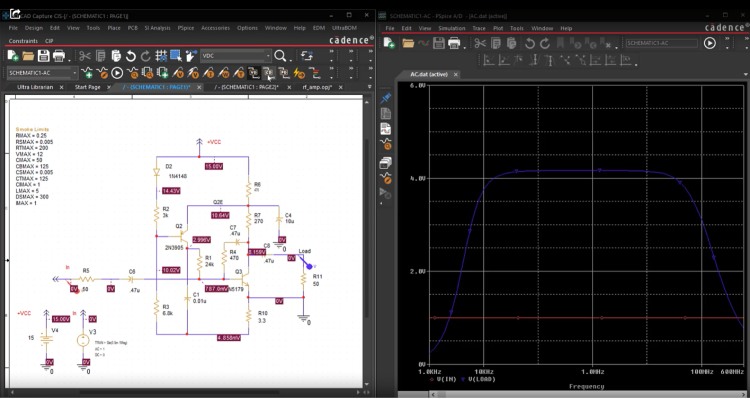
PSpice is a SPICE simulation software developed by Cadence Design Systems. With PSpice you can simulate, analyze, and optimize your circuit functionality. It integrates with schematic capture tools like OrCAD Capture, providing a comprehensive environment for circuit design and simulation.
PSpice provides multiple mixed-signal simulation options such as time domain, DC sweep, AC sweep, and Bias Point. It also offers advanced analysis capabilities such as temperature sweep, noise analysis, sensitivity analysis, Monte Carlo simulations, Frequency Response, smoke (stress) analysis and more. Moreover, it facilitates the simulation of circuits containing both analog and digital components, making it suitable for complex system designs.
With PSpice you can visualize how your circuit behaves with a waveform analyzer. PSpice also makes it simple to calculate numerical measurements automatically, using built-in analog and mathematical functions.
PSpice has a library of over 33,000 simulation-ready models. It can be integrated with MATLAB Simulink to obtain electro-mechanical simulation and analysis.
PSpice Features
-
Supports mixed-signal simulations
-
Combine electrical and electro-mechanical simulations
-
Fully configurable waveform plots
-
Advanced analysis tools
-
Built-in analog and mathematical functions
-
Integration between PSpice and MATLAB
-
Offline circuit simulator
Pricing: Paid
Suitable For
-
Electro-mechanical system designers
-
Industrial automation projects
-
Embedded system developers
Get Started with PSpice
4. NI Multisim
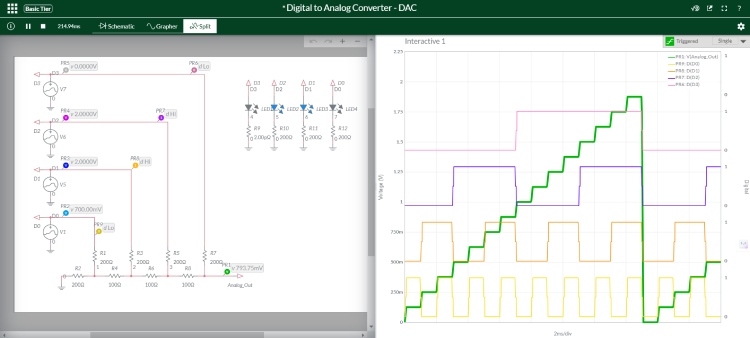
Multisim is an SPICE circuit simulation and design tool widely used in academic institutions and industrial research. It provides a comprehensive platform for designing, simulating, and testing electronic circuits. It is used for designing analog, digital and power electronic circuits. It includes various types of analysis such as AC, DC, transient, and Fourier, allowing comprehensive testing and debugging. Multisim offers a vast library of 55,000 components and 30 simulated benchtop instruments in its Pro Edition. It supports integration with the Ultiboard™ PCB layout tools that allows designers to move from design and circuit simulation to PCB prototyping and back in just a few clicks.
Multisim Features
-
Interactive circuit simulation
-
Schematic capture
-
Powerful analysis tools
-
Visualization tools
-
Integration with NI hardware
-
Both offline & online circuit simulator
Pricing: Paid
Suitable For
-
Students and hobbyists
-
Educational Institutions
-
Small to medium-sized projects
Get Started with NI Multisim
5. Tina-TI
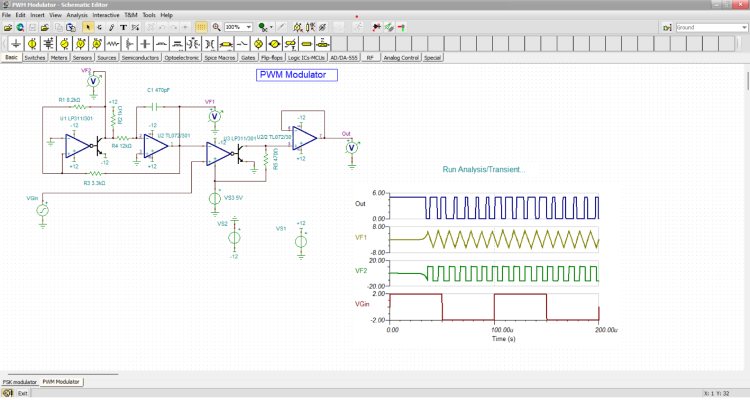
Tina-TI Design Suite is a powerful and affordable software package developed by DesignSoft. It includes circuit designer, simulator, and PCB designer for designing, analyzing, and real time testing of analog, digital, MCU, HDL, mixed electronic circuits and their PCB layouts.
Tina-TI includes a wide range of microcontrollers (PIC, AVR, 8051, ARM, Arduino) and more than 1400 parts. It also offers more than 20 different analysis modes with 10 virtual instruments.
Tina-TI Features
-
Spice, PWL and Mixed HDL Simulations
-
Schematic editor
-
Supports analog, digital, MCU and RF Circuits
-
Integrated PCB designing
-
VHDL, Verilog, SystemVerilog, SystemC Support
-
Built-in artificial intelligence
-
Includes educational tools
-
Real-time measurements with virtual instruments
-
ADC & DAC Simulation
-
Offline as well as online circuit simulation
Pricing: Free and paid versions
Suitable For
-
Engineers working on TI-centric designs
-
Electronics Students
Get Started with TINA-TI
6. EasyEDA
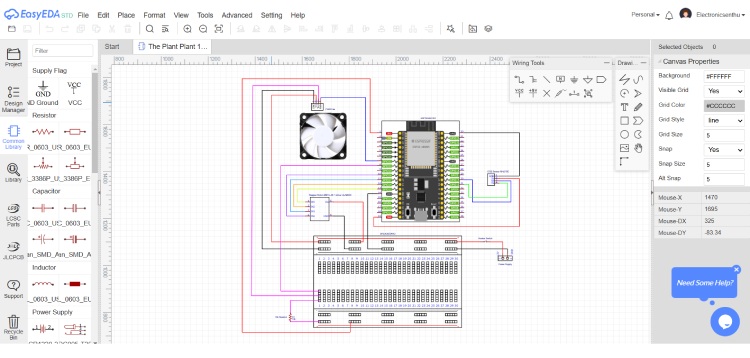
EasyEDA is a cloud-based circuit design tool used for circuit simulation and designing PCBs. The EDA is the abbreviation of Electronic Design Automation. It provides a powerful schematic editor that supports complex designs with over 500 sheets and 100,000 pins. This tool can be downloaded or run online. You can create, simulate, and modify electronic circuits directly in a web browser. The designs are stored online so you can access them from anywhere, at any time.
EasyEDA supports multiple operating systems, including Windows, Linux, and macOS, and is compatible with popular browsers like Chrome, Firefox and Safari. Its cloud-based approach, extensive features, and affordability make it a great option for students, hobbyists, and professionals.
EasyEDA Features
-
Cloud-based platform
-
Schematic capture, PCB design, and simulation
-
Team collaboration with project sharing capabilities
-
Millions of Free Libraries (Symbol and Footprint)
-
Integrated PCB Fabrication
-
Import Altium/Kicad /Eagle, PNG, DXF
-
Supports script and provides API
-
Footprint creation and editing
-
3D PCB viewing
Pricing: Free and paid versions
Suitable For
-
Beginners, Hobbyists and Educators
-
Professional Engineers & PCB designers
Get Started with EasyEDA
7. PSIM
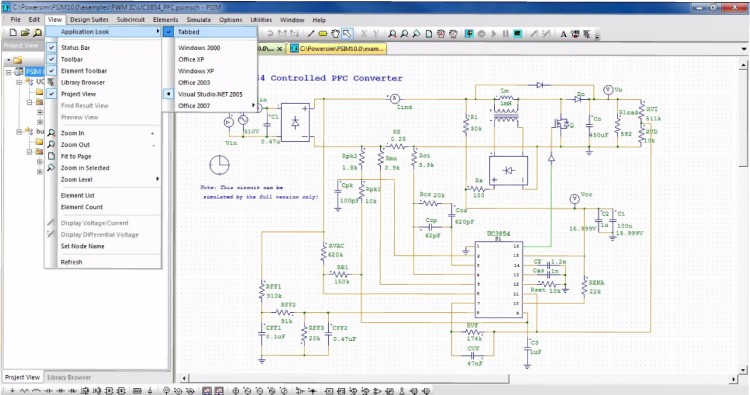
Image Credit: https://powersimtech.com/wp-content/uploads/2021/01/PSIM-User-Manual.pdf
PSIM is design and simulation software specifically used for power electronics and motor drive applications. With its robust simulation capabilities and accuracy it stands out as a powerful tool. It can perform quick power converter loss calculations, EMI analysis, motor drive efficiency analysis.
PSIM's co-simulation capabilities enable its integration with third party tools such as MATLAB Simulink, Questa/ModelSim, LTspice, and any FMI-supporting software.
PSIM also offers an array of advanced features such as automatic embedded code generation, C-block Capabilities and Easy Design Verification. Moreover, it provides specialized tools for efficiently designing power supplies, EMI filters, and motor drive systems, making it a comprehensive solution for engineers working on power electronics projects.
PSIM Features
-
Focused on power electronics simulation
-
Circuit Modeling
-
Waveform Analysis
-
Power Loss Analysis
-
Active Switch Simulation
-
Easy Design Verification
-
Extensive library for motor drive simulations
-
Supports hardware-in-the-loop (HIL)
-
Seamless integration with other Altair products
-
Offline circuit simulation
Suitable For
-
Power Electronics Design
-
Experienced engineers for industrial and commercial projects
-
Advanced Simulations
-
Large-Scale Projects
Pricing: Paid
Get Started with PSIM
8. Tinkercad
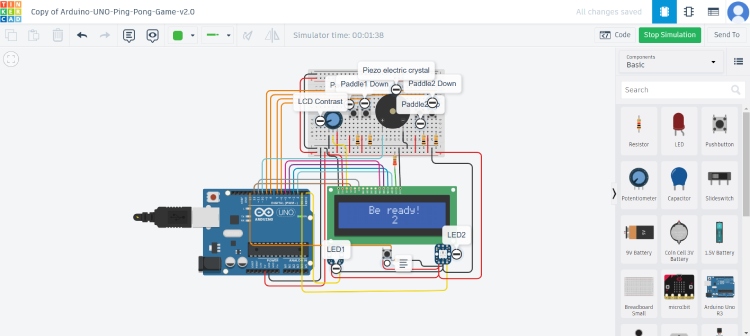
Tinkercad is a free online platform for circuit design and simulation from Autodesk. It is probably the easiest to use and user-friendly Arduino simulator. With Tinkercad it is very easy to design, simulate, and debug electronic circuits even for a beginner.
Tinkercad includes a large collection of premade virtual electronic components. However, it does not allow users to add new components, such as different Arduino board models, or sensors, to the library. These limitations restrict its usage primarily to simple circuits and educational purposes.
Tinkercad Features
-
Arduino simulation
-
Web-based access
-
Debug code and circuits in real-time
-
Export designs for PCB production
Suitable For
-
Beginners learning Arduino and basic electronics
-
Educators and students for classroom projects and teaching circuit design
Pricing: Free
Get Started with Tinkercad
9. Altium Designer
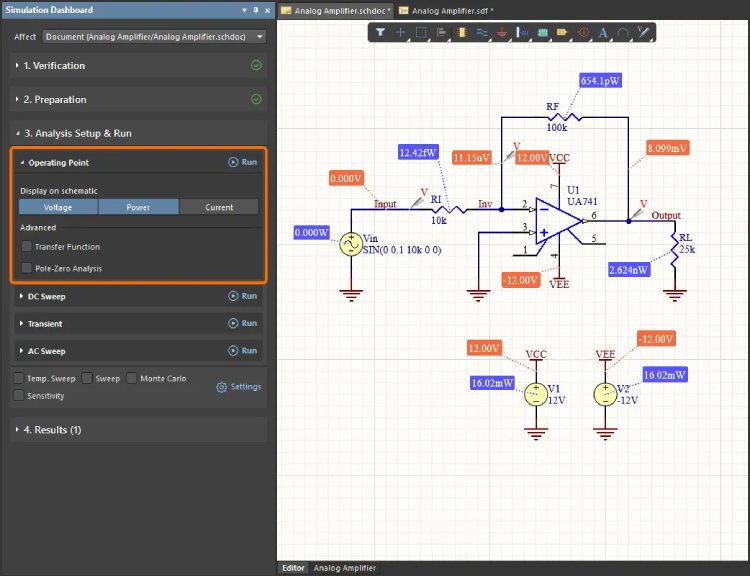
Image Credit: https://files.doc.altium.com/sites/default/files/wiki_attachments/322382/Simulation_OP_CircuitAndConfiguration_AD23.webp
Altium Designer is a premier PCB design software that integrates powerful design tools and simulation capabilities. It combines schematic design, PCB layout, and simulation in a single, integrated environment. It can be used to design and verify the most complex schematics. You can also design Multi-Board Systems in it.
It offers a comprehensive suite of analysis tools enabling users to analyze circuit performance and DC power systems. It also features advanced routing tools for creating optimized PCB layouts rapidly with precision.
Altium Designer Features
-
Schematic design
-
PCB design
-
Advanced simulation tools
-
Interactive routing tools
-
Access to over 350,000 components in the CircuitStudio Content library
-
Supports collaborative workflow
-
Real-time BOM management
-
3D visualization
-
Cross-platform integration
-
Integrated analog and digital simulation
Suitable For
-
Professional PCB designers
-
Companies focused on product development
-
Suitable for creating industry-grade PCBs
-
Hardware development engineers
Pricing: Paid
Get Started with Altium Designer
The below table provides a comparison of popular simulation software, highlighting their key Pros and Cons to help users choose the best tool for their needs.
| Circuit Simulation Software | Pros | Cons |
| Proteus |
|
|
| LTspice |
|
|
| PSpice |
|
|
| NI Multisim |
|
|
| Tina-TI |
|
|
| EasyEDA |
|
|
| PSIM |
|
|
| Tinkercad |
|
|
| Altium Designer |
|
|
Choosing the right simulation software is important for achieving desired results in your projects. The tools discussed above offer a wide range of features, from basic circuit simulation to advanced functionalities.
When selecting the tool, consider your specific requirements, evaluate the features, such as real-time simulation, ease of use, components library, etc. It's also important to consider whether the software is compatible with your operating system and integrates with other tools you use.
Finally, compare the pricing options available, and choose one that fits your budget while providing maximum value. By keeping these points in mind, you can select a tool that fits your needs.