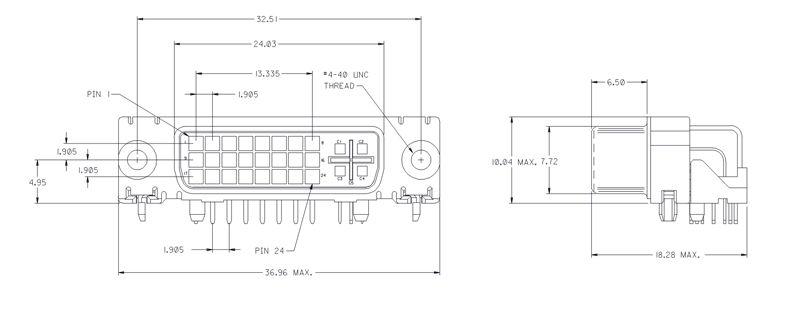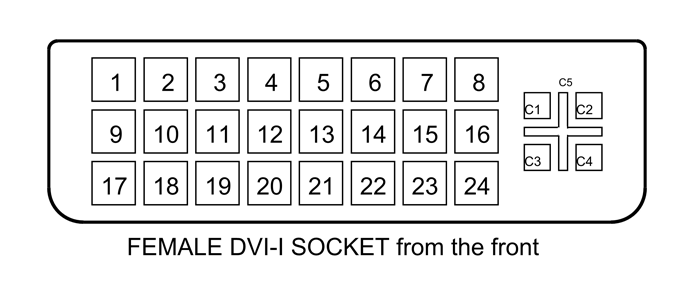DVI Connector
DVI stands for Digital Visual Interface. It is a video display interface developed by Digital Display Working Group (DDWG). The interface is used for connecting display devices to PC or smart unit and it was developed with the intention of creating a standard for transferring digital video content. The DVI connector is used to establish this interface.
DVI connector is of three types namely:
- DVI-A (Digital Video Interface - Analog)
- DVI-D (Digital Video Interface - Digital)
- DVI-I(Digital Video Interface - Integrated)
We will discuss each of them below
- DVI-A (Digital Video Interface - Analog): The pin configuration of DVI-A is shown in the picture below. The port only carries analog signals and hence the name DVI- ANALOG. The signals sent by the port are different from VGA and we need a convertor for connecting a VGA monitor to DVI-A port. DVI-A supports video stream of 1920 X 1200 @ 60Hz.
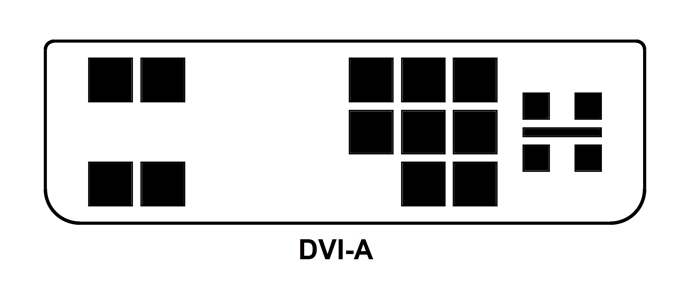
- DVI-D (Digital Video Interface - Digital): This port only carries digital signals and hence the name DVI- DIGITAL. It has higher number of pins than DVI-A. The digital signals sent out cannot be received by analog monitors. You need a converter for connecting analog display devices. There are two types in DVI-D. They are Single Link DVI-D and Dual Link DVI-D. The pin configuration for both is given below. DVI-D (Single Link) supports a video stream at 1920X1200 @ 60 Hz. DVI-D (Dual Link) supports a video stream at 2560X1600 @ 60 Hz.
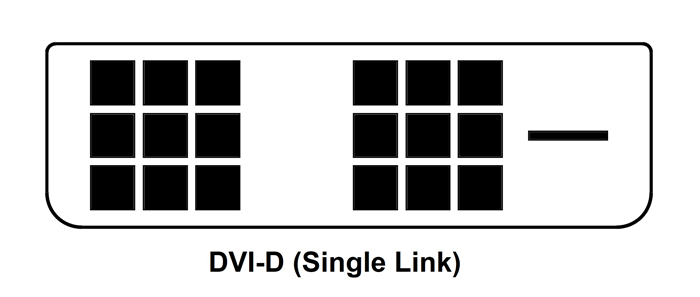
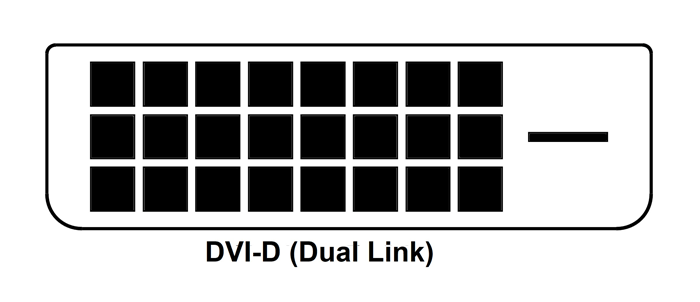
- DVI-I (Digital Video Interface - Integrated): As the name suggests DVI-I supports both analog and digital signals but not both at the same time. The user has to choose the type when both are supported at the other end. DVI-I port can be connected to both VGA monitors and HD monitors. There are two types in DVI-I. They are Single Link DVI-I and Dual Link DVI-I. The pin configuration for both is given below. You can see in pin diagram the DVI-I pins are a combination of both DVI-A and DVI-D. DVI-I (Single Link) supports a video stream at 1920X1200 @ 60 Hz. DVI-I (Dual Link) support a video stream at 2560X1600 @ 60 Hz.
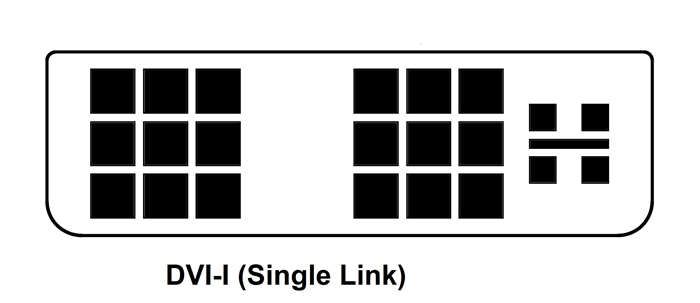
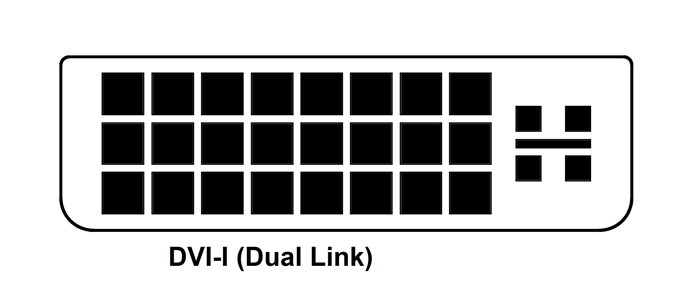
DVI Connector Pin Details and Configuration
The function of each pin in DVI-I port is stated below.
|
Pin |
Function |
|
1 |
TMDS Data 2- |
|
2 |
TMDS Data 2+ |
|
3 |
TMDS Data 2/4 Shield |
|
4 |
TMDS Data 4- |
|
5 |
TMDS Data 4+ |
|
6 |
DDC Clock |
|
7 |
DDC Data |
|
8 |
Analog Vertical Sync |
|
9 |
TMDS Data 1- |
|
10 |
TMDS Data 1+ |
|
11 |
TMDS Data 1/3 Shield |
|
12 |
TMDS Data 3- |
|
13 |
TMDS Data 3+ |
|
14 |
+5V Power |
|
15 |
Ground |
|
16 |
Hot Plug Detect |
|
17 |
TMDS Data 0- |
|
18 |
TMDS Data 0+ |
|
19 |
TMDS Data 0/5 Shield |
|
20 |
TMDS Data 5- |
|
21 |
TMDS Data 5+ |
|
22 |
TMDS Clock Shield |
|
23 |
TMDS Clock + |
|
24 |
TMDS Clock - |
|
C1 |
Analog Red Video Out |
|
C2 |
Analog Green Video Out |
|
C3 |
Analog Blue Video Out |
|
C4 |
Analog Horizontal Sync |
|
C5 |
Analog Common Ground Return |
Features and Electrical Characteristics
- Bit rate: Single Link-3.96 G bit/s, Dual Link-7.92 G bit/s
- Maximum current rating: 1.5A
- Operating temperature: -20ºC to +80ºC
- Contact resistance: <20mΩ
- Breakdown voltage: >500V AC
- Insulation resistance: >1000MΩ at 500V DC
Note: Complete technical details can be found in the DVI Connector Datasheet linked at the bottom of this page.
Overview on DVI Connector
Although DVI is present in most modern day graphic cards and HD monitors it is gradually being phased out. At present HDMI is preferred over DVI and HDMI is also being preceded by USB-C. But for few years we will see DVI in our life. DVI-I port is the most popular one of all the three types of DVI connectors and is used for connecting High Definition displays to the PC. Since it can run video stream at 2560X1600 pixel (with refresh rate of 60Hz), the user can experience high definition gaming and movie experience.
How to use a DVI Connector
As mentioned earlier the pin configuration of three types is different and you have to match the appropriate cable connection or the port will be damaged permanently. Do not assume all DVI cables are exchangeable and connect a DVI-A plug to DVI-D port and vice versa. You need to connect DVI-A plug to DVI-A port only and similarly DVI-D connectors. As for DVI-I it can take both DVI-A and DVI-D cable.
Applications
- Video cards and Graphic cards
- Video outlets
- HD monitors
- Servers
2-D Model and Dimensions