Optimized at frequencies beyond traditional industry targets to support emerging applications
Arduino Uno R4 vs R3: A Comprehensive Comparison between the Predecessor and the Successor

The Arduino Uno is one of the most popular microcontroller boards in the Arduino family, widely used for a variety of DIY electronics projects, from simple LED blinking to complex robotics. Over the years, Arduino released several boards, but the Uno R3 was the most popular among them for quite some time. Recently, the Arduino Uno R4 minima and Arduino Uno R4 WiFi were introduced, promising several upgrades and improvements over its predecessor. In this article we will do a comparative analysis of the Arduino Uno R4 minima and Arduino Uno R3, highlighting the key differences and enhancements. If you want to know more about all other Arduino boards, please check our types of Arduino boards Article.
Overview
Arduino Uno R3
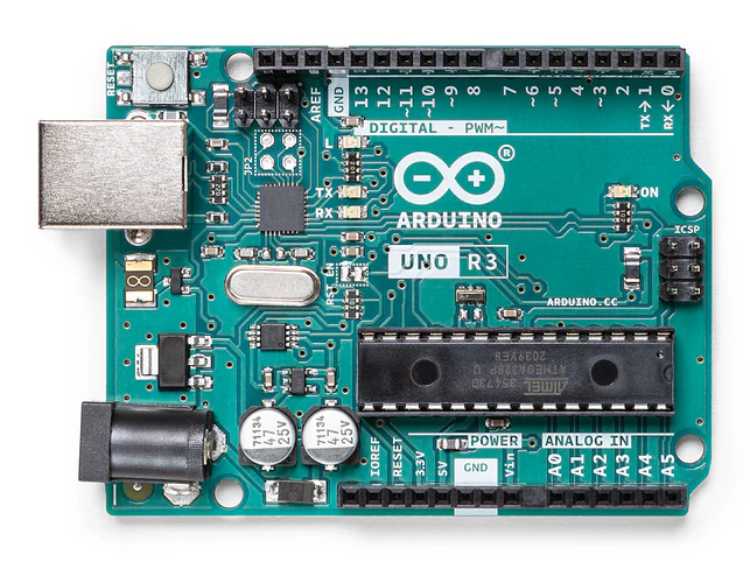
Arduino Uno is the most popular and widely used development board. It is powered by an ATMega328P microcontroller. It is the most popular choice among the community because it’s, cheap, easy to learn and use, and also a variety of premade modules are available for this which makes it easier for developing new projects or prototypes. It consists of 14 Digital I/O out of which 6 pins are 8bit PWM pins, 6 pins are 10-bit Analog inputs, and basic communication ports like SPI, I2C, and UART. It also features 32KB of flash storage,2KB of SRAM and 1KB of EEPROM.
Arduino Uno R4 Minima
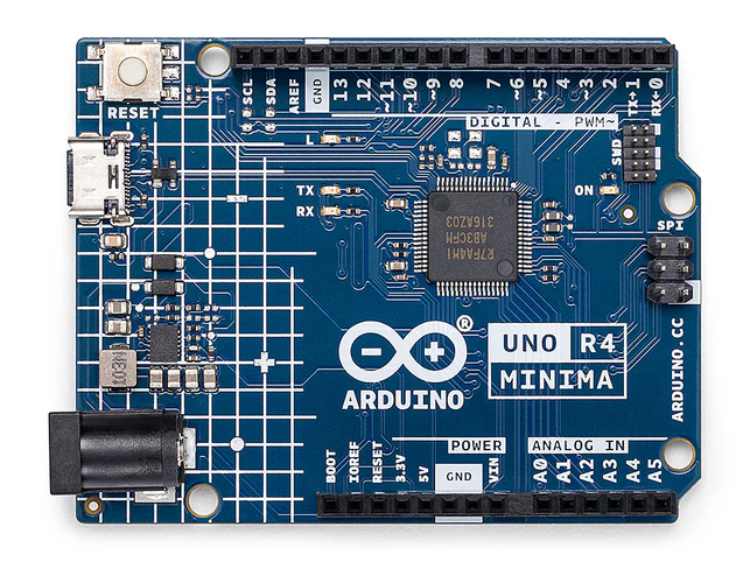
The Arduino UNO R4 Minima is the first UNO board featuring a 32-bit microcontroller, the RA4M1 from Renesas. The Renesas RA4M1 powering the R4 minima features an Arm Cortex-M4 and operates at a voltage of 5 V. It has 14 digital I/O, 6 analog inputs with up to 14-bit resolution, a clock speed of 48 MHz, and 32 kB SRAM, 256 kB flash memory & 8 kB of EEPROM. It also features a DAC for audio projects, RTC for accurate time tracking and HID for emulating a keyboard/mouse.
| Feature | Arduino Uno R3 | Arduino Uno R4 Minima |
| Processor | ATmega328P | Renesas RA4M1 (ARM Cortex-M4) |
| I/O Voltage | 5V | 5V |
| Input Voltage (recommended) | 7-12V | 7-12V |
| Digital I/O Pins | 14 (6 PWM) | 14(6 PWM) |
| Analog Input Pins | 6 | 6 |
| DAC | 0 | 1 |
| Flash Memory | 32 KB | 256 KB |
| SRAM | 2 KB | 32 KB |
| EEPROM | 1 KB | 8 KB |
| Clock Speed | 16 MHz | 48 MHz |
| USB Interface | USB-B | USB-C |
| Communication | UART, SPI, I2C | UART, SPI, I2C, CAN |
| Board Dimensions | 68.6 mm x 53.4 mm | 68.6 mm x 53.4 mm |
| Weight | Approx. 25g | Approx. 25g |
| Power Consumption | Moderate | Lower (due to efficient ARM Cortex-M4) |
| Built-in LED | Pin 13 | Pin 13 |
More Memory and Faster Core
The most significant upgrade in the Arduino Uno R4 is its microcontroller. The R4 comes with the Renesas RA4M1, an ARM Cortex-M4 based microcontroller, which is a substantial upgrade from the ATmega328P used in the R3. This change brings several benefits.
Increased Clock Speed: The R4 operates at 48 MHz, three times faster than the 16 MHz clock speed of the R3. This increase in processing speed allows for more complex and computationally intensive applications.
Enhanced Memory: With 256 KB of flash memory and 32 KB of SRAM, the R4 offers significantly more space for code and variables, compared to the 32 KB flash and 2 KB SRAM of the R3. This expansion enables the development of more sophisticated programs and applications.
Improved ADC Resolution
The R4 features 6 analog input pins with 14-bit resolution. When compared to the 8-bit ADC on the Uno R3 this is a huge upgrade offering much more precision with the ADC measurement.
HID Support
Built-in HID support allows UNO R4 to simulate a mouse or keyboard when connected to a computer via USB, making it easy to send keystrokes and mouse movements.
Additional Onboard Peripherals
UNO R4 introduces a range of onboard peripherals, including a 12-bit DAC, CAN bus, and OP AMP. These additional components provide flexibility and expandability for your designs. In terms of connectivity, the Uno R4 WiFi version also provides WiFi, Bluetooth and additional I2C.
Capacitive Touch Support
The RA4M1 microcontroller used on the UNO R4 board supports capacitive touch. So, this feature will come in handy where we want to use the capacitive input.
SWD Debugging Pins
One of the major issues developers face with classic Arduino boards is that there is no hardware debug support. While developing a project the only way to debug these classic boards was to use the serial print. With the R4 we don’t need to worry about that. The onboard SWD port provides a simple and reliable way for developers to connect third-party debugging probes. This feature ensures project reliability and allows efficient debugging of any potential issues.
Compatibility and Transition
One of the crucial considerations for users transitioning from the R3 to the R4 is compatibility. In terms of mechanical and electrical compatibility, both R3 and R4 are drop-in replacements for each other. While the core functionalities and the IDE support remain consistent, the new processor architecture may require some adjustments in existing projects. Code written for the R3 will generally run on the R4 unless you have some AVR-specific instructions. Similarly, Libraries that use AVR-specific instructions may not be compatible with the R4.
Conclusion
The Arduino Uno R4 features significant upgrades over the R3, with improvements in processing power, memory, and I/O capabilities. These enhancements make it an excellent choice for more complex and demanding projects, while still maintaining the user-friendly nature that Arduino is known for. The hardware and electrical compatibility make it much easier for users to adapt to the new board.








