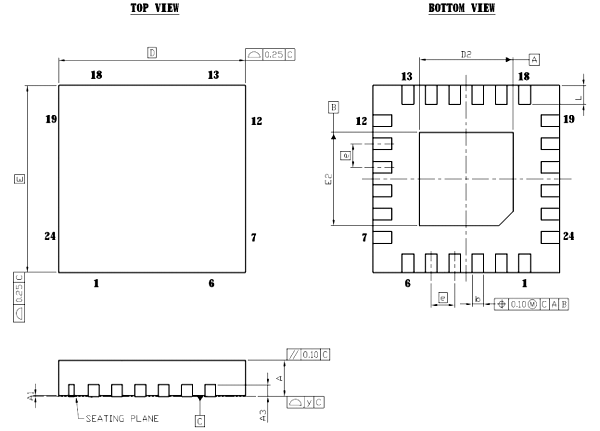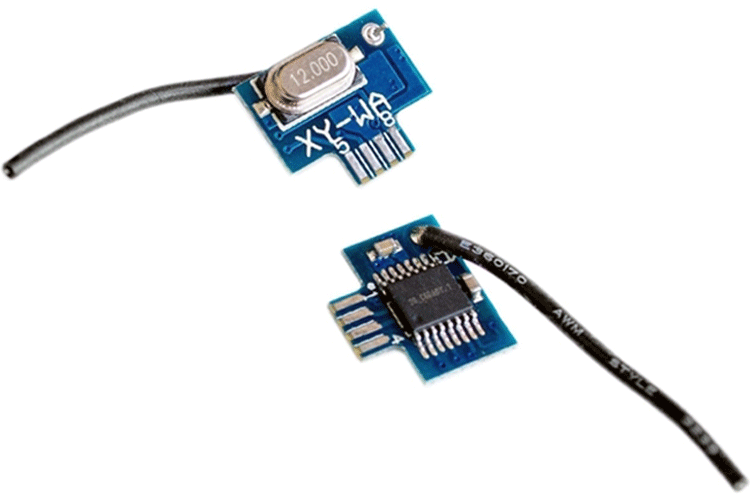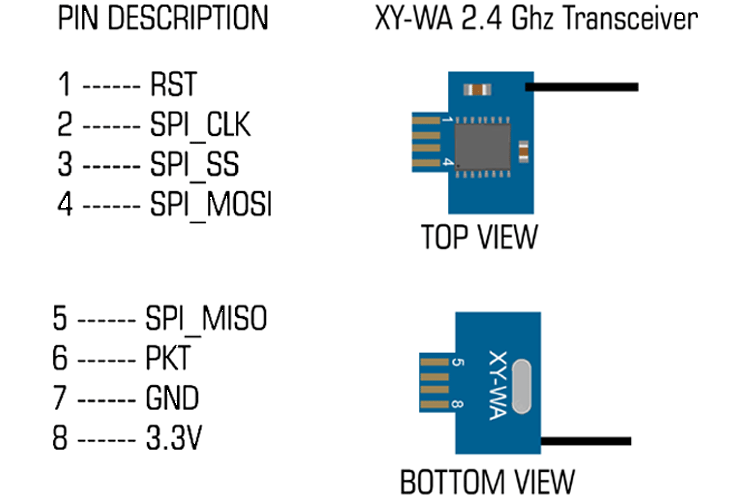XY-WA 2.4G Type A - Wireless Transceiver Module
XY-WA Pin Configuration
|
Pin Number |
Description |
Abbreviation |
Function |
|
1 |
Reset |
RST |
Used to RESET the module |
|
2 |
Serial Clock |
SPI_SCK |
Accepts the clock signal by master |
|
3 |
Slave Select |
SPI_SS |
Used to select which slave device to select to exchange data |
|
4 |
Master Out Slave In |
SPI_MOSI |
Master line to send data to peripherals |
|
5 |
Master In Slave Out |
SPI_MISO |
Slave line to send data to Master |
|
6 |
Packet |
PKT |
Sends the packets over the channel |
|
7 |
Ground |
GND |
Ground pin of the module |
|
8 |
Power |
3.3V |
Supplies power to the module |
Features of XY-WA Module
- It has a transmission power of up to 100mW and a maximum transmission data rate of up to 1Mbps.
- Transmission ranges up to 250 meters.
- Uses SPI interface to communicate between master and slave devices.
- Uses a license-free 2.4GHz global open ISM band.
Note: More technical information can be found in the XY-WA Module Datasheet linked at the bottom of this article.
Alternatives for XY-WA Module
HC12, 433MhZ RF Module, nRF905, LoRa.
Brief Description about the XY-WA Module
XY - WA 2.4G Wireless Transceiver Module uses a license-free open ISM band and can transmit power up to 100mW with a very high transmission rate of up to 1 Mbps at a transmission range up to 250m. RF modules, such as XY-WA, are used widely when it comes to communicating over long distances with a higher transmission data rate. You can also check out other RF modules similar to XY-WA.
Understanding the Pinout for XY-WA Type-A Module
In the image below, we can follow along and see the top and the bottom view of the module. It comes with a silicone antenna which provides us with a good range of wireless communication.
The module is compact and can establish a maximum data rate of up to 1Mbps.
This type A module can be soldered to a printed circuit board so the size of the whole setup can be reduced.
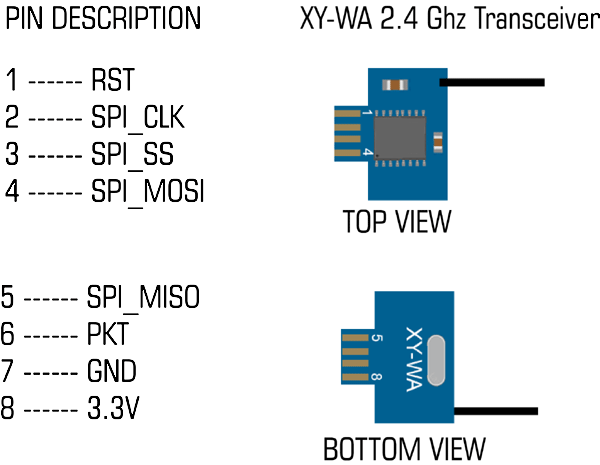
Two Types of XY-WA Modules
The XY-WA module comes in two variants or types:
- Type A is the PCB welding/soldering type, which can be used for an application that has to be compact.
- Type B is the pin type. Pin types are usually more convenient as we can directly solder 2.54 pitch connectors as use them easily.
You can refer to the same pin description/numbers for both types of modules by making sure of the right order of pins.
Wiring up the XY-WA Module with a Microcontroller
These types of radio transceiver modules are frequently used with microcontrollers such as Arduino, STM, etc. Here, you can follow the pin connections to connect your XY-WA to your Arduino Uno.
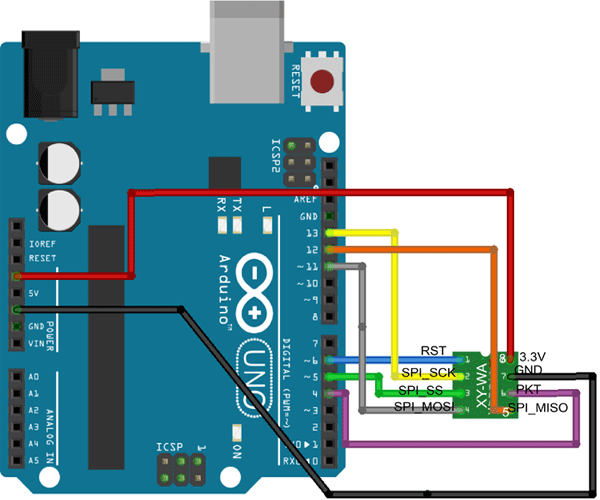
The connections for the Arduino Uno and XY-WA 2.4Ghz Transceiver are fairly simple. The 1st pin is the Reset (RST) which is connected to the 6th Digital pin on the Arduino Uno. The SPI pins are then connected as follows:
- SS_SCK (PIN 2) connected to the 13th pin of Arduino Uno
- SPI_SS (PIN 3) connected to the 5th pin of Arduino Uno
- SPI_MOSI (PIN 4) connected to the 11th pin of Arduino Uno
- SPI_MISO (PIN 5) connected to the 12th pin of the Arduino Uno
- 6th pin of XY-WA Packet pin which is connected to the 4th pin of the Arduino Uno, whereas 7th and 8th pin of the XY-WA module is connected to the GND and 3.3Vpower pins of the Arduino Uno.
You can also download the following XY-WA libraries and use them with your microcontroller (Arduino):
SPI.h: (#include <SPI.h>) This library allows us to communicate with multiple peripherals or slave devices with Arduino as the master device.
LT8920.h: (#include "LT8920.h”) This is the library for LT8910/ LT8920 low-cost 2.4Ghz transceiver modules or the modules compatible with the NRF24L01 (+) libraries.
Applications of XY-WA RF Module
- Multiple wireless control application
- Mesh Networking
- RF Remote Controllers
- Model Aircraft and Toys
- Used for Anti-jamming
2D Model and Dimensions of XY-WA Module
The dimensions of the XY-WA RF Module are given below.