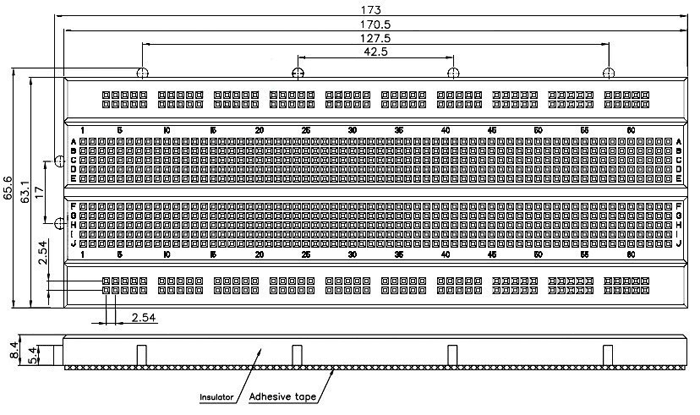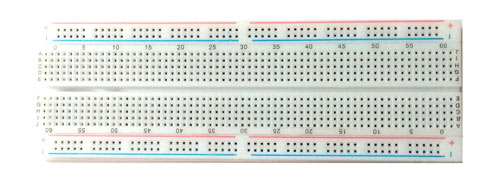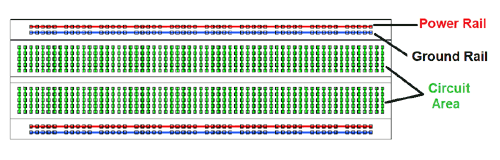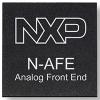Breadboard
Features and Specifications
- 2 Distribution Strips, 200 tie-points
- 630 tie-points in IC/ circuit areas
- ABS plastic with color legend
- Dimension: 6.5*4.4*0.3 inch
- Hole/Pitch Style: Square wire holes (2.54mm)
- ABS heat Distortion Temperature: 84° C (183° F)
- Rating: 300/3 to 5Amps
- Insulation Resistance : 500MΩ / DC500V
- Withstanding Voltage : 1,000V AC / 1 minute
- Insertion Wire Size: 21 to 26 AWG wire
Brief about Breadboard
Breadboard is a plastic board with a bunch of tiny holes and is used for building and testing circuits. It has holes on them which are connected internally in a particular pattern as shown in the below picture. The holes which are connected through green line represents they are connected internally. The Red line indicates Power, which is normally connected to the power rail. The Blue line indicates Ground, which is normally connected to the ground of the circuit. IC’s like Decade Counter can be placed in the middle breadboard to share the 1st eight pins to the yellow line and the 2nd eight pins to the green lines.
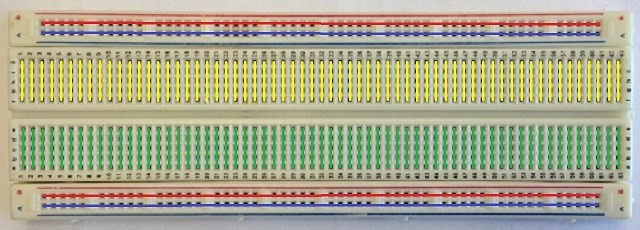
How to Use a Breadboard to Make a Circuit?
To use a breadboard for your circuit, follow the circuit diagram and connect one component in a line. Always connect the battery at the last after double-check all the connections. Keep an eye out of common mistakes like mixing ground and supply, connect in a wrong rail, ICs not set properly, etc.
In the below diagram, we made a circuit for Glowing LED on a breadboard.
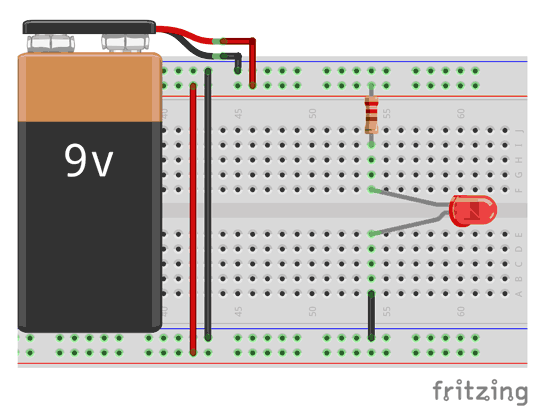
2D-model and Dimensions