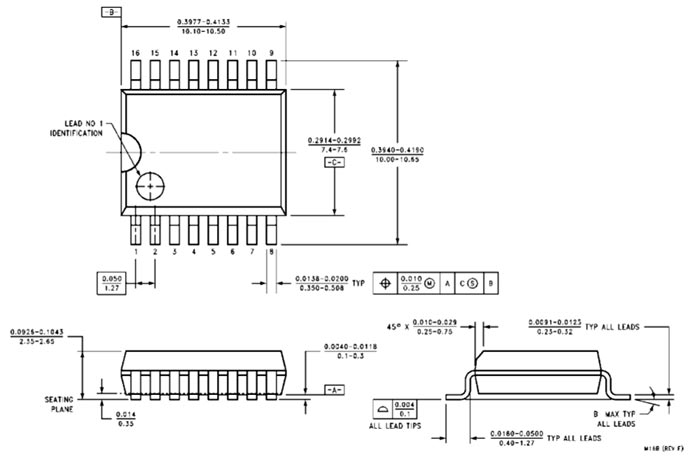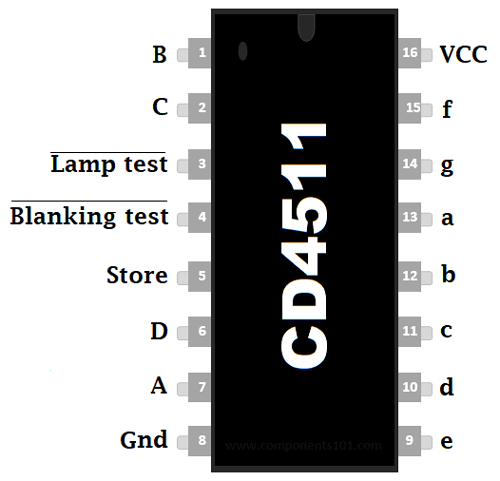CD4511 7-Segment Driver IC
CD4511 Pin Configuration
|
Pin no. |
Pin name |
Description |
|
1,2,6,7 |
B,C,D,A |
BCD input of the IC |
|
3 |
Display test/Lamp test |
To test the display LEDs |
|
4 |
Blank input |
To turn-off the LEDs of the display |
|
5 |
Store |
Store or strobe a BCD code |
|
8 |
Gnd |
Ground |
|
9,10,11,12,13,14,15 |
e,d,c,b,a,g,f |
7-segment outputs |
|
16 |
Vcc |
Positive supply input |
Features
- Lamping test and blanking capability.
- Low logic circuit power dissipation.
- Input latches for BCD code storage.
- Balanced propagation delays and transition time.
- High output sourcing capability.
- Lamp intensity modulation capability.
- Rigid structure.
Technical Specification
- Supply voltage ranges from 3v to 18v
- Set-up-time is 150, 70, and 40ns at 5v, 10v, and 15v respectively
- Strobe pulse width is 400, 160, and 100ns at 5v, 10v, and 15v respectively
- Hold time is zero
- 100% tested for quiescent current at 20v
- Having high input current of 1uA (max.) at 18v
- Maximum output current sourcing of 25mA
- Operating temperature ranges from -40 °C to 85 °C
- Storage temperature ranges from -65 °C to 150 °C
Note: Complete technical information can be found in the CD4511 Datasheet linked at the bottom of this page.
CD4511 Equivalent ICs
74LS47, 7446, 7447, SN5446A, SN5447A, SN5448, SN54LS48, SN54LS47, SN74LS48, SN74LS49, SN54LS49, SN7448
Where to use CD4511 IC?
This IC combines the low quiescent power dissipation and high noise immunity feature of CMOS with NPN bipolar transistor, which is capable of giving output current of 25mA. Mainly this IC is used for lighting up or driving various types of display like 7-segment, low voltage fluorescent display and incandescent display. But this IC is mainly used for driving the 7-segment display..
How to use CD4511 IC?
To use this IC, you don’t need too many things to connect, just need a toggle or push button to change the logic over the ICs input pins and pull down resistor with them as shown in the circuit. A resistor pack or few resistor are also needed to connect a 7-segment display. As the setup complete you just have to follow the table to get the required output number.
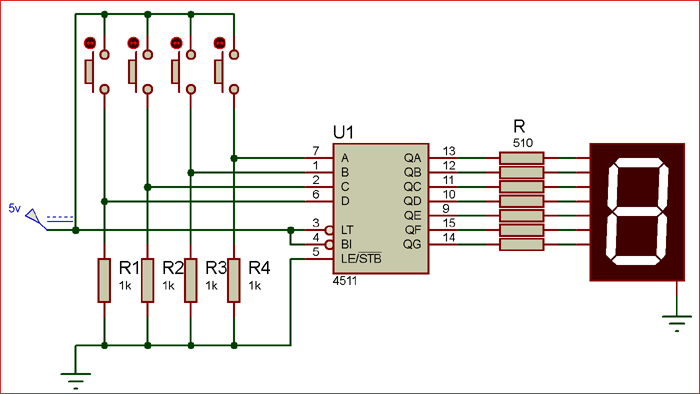
|
Displaying decimal number |
BCD code |
Push buttons |
|||
|
D |
C |
B |
A |
||
|
0 |
0000 |
Low |
Low |
Low |
Low |
|
1 |
0001 |
Low |
Low |
Low |
High |
|
2 |
0010 |
Low |
Low |
High |
Low |
|
3 |
0011 |
Low |
Low |
High |
High |
|
4 |
0100 |
Low |
High |
Low |
Low |
|
5 |
0101 |
Low |
High |
Low |
High |
|
6 |
0110 |
Low |
High |
High |
Low |
|
7 |
0111 |
Low |
High |
High |
High |
|
8 |
1000 |
High |
Low |
Low |
Low |
|
9 |
1001 |
High |
Low |
Low |
High |
2D-Model of IC CD4511